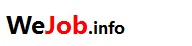Zoom Meeting?
- Select “Meetings” to set the available time and day, then Save Setting.
- Turn Zoom API Setting “On” and enter Zoom Email, Zoom Client ID and Zoom Client Secret, then click “Get Authorize with zoom”. If you do not have Zoom API key, please go to https://www.wejob.info/zoom-meeting-setup/ .
- Select “All Applicants” and click “ACTIONS” to select “Create Meeting” from any Applicant.
- Enter Meeting details and click “Create Zoom Meeting” to invite Candidate and then wait for reply from email or Live Chat. (click “Create Meeting” means create an offline meeting)
- Finally, select “Meetings” and click “On Zoom” at the specified time.